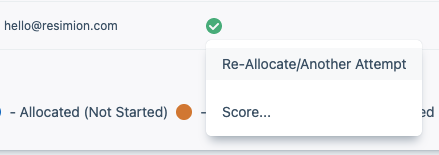Assigning Students/Learners
Assigning or allocating students to scenarios in Resimion provides two key things:
- Codes no longer need to be sent or given to the learner/student to use the scenario; they can instead just click-and-go when signed in
- Learners/students can be assigned one or more scenarios and Resimion will use advanced reminder algorithms to get the learner to take the scenario at the most optimal time.
Depending on settings, learners can then only run the scenario once, unless they are re-allocated the scenario.
Assessment Manager
To allocate one or more students to a scenario, open the Assessment Manager for the space by clicking the chart/graph icon in the scenario space. Select the Learner Allocations tab.
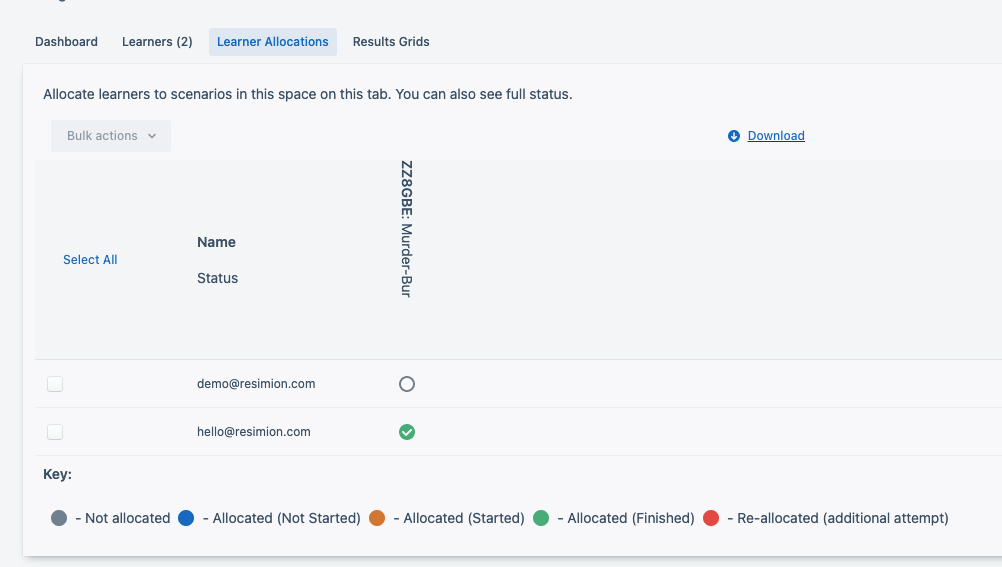
After a short load, you will see a circular icon for each learner against each scenario, showing the status of the learner having taken that scenario. To allocate a learner to a scenario one-by-one, click the icon and select ‘Allocate’. The learner will receive an email (and notification to mobile, if they have used the mobile app) to take the scenario when it is activated.
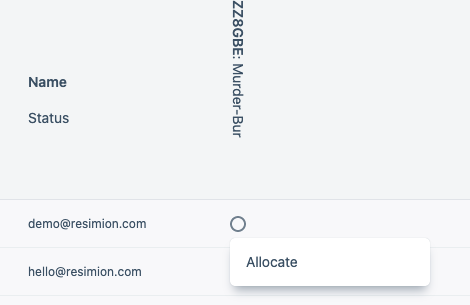
Bulk Scenario Allocation
Allocating one-by-one is good for testing, but generally inefficient. To speed up the process, you can bulk allocate in assessment manager. Select the learners you wish to allocate (or use ‘Select all’) and click Bulk Actions -> Allocate Scenarios.

A dialog will be presented allowing you to select the scenarios to allocate, and the system will then manage the process.

Re-allocation
If a learner has taken a scenario, and that scenario has been set to allow ‘allocation only’, then the learner will only get one attempt to run the scenario. To allow the scenario to be re-run, simply select an in-progress or completed scenario, and click the icon. You will see ‘Re-allocate’ as an option. Click it, and the icon will turn red, indicating a re-allocation has been performed and the learner notified. Existing scores will be retained and not lost for re-allocated scenarios.