Getting Started: Creating a space
This article is designed to help you create a space for your Resims so you can get started quickly. You can have multiple spaces, with different access and security configured. Note that your organisational administrator may have already set these up, and you might not be able to create your own spaces. If this is the case, a message will be shown and you will not be able to create new spaces.
Scenario Spaces
A scenario space is a container that holds scenarios and learners/students. You cannot create Resims before you have created a space. Every space has an owner, and that owner is responsible for allowing the space to be shared with other users/colleagues and configuring security on the space. You can have an unlimited number of spaces, learners and scenarios in each space, controlled only based on whether you have a license to activate the scenarios within them.
You should give each space a unique name – such as a module code or course code, for example. The name can be anything you like, but should help you identify what the space is generally used for.
Creating a space
To create a space, login to your Resimion account at https://web.resimion.com. You will see a list of any existing spaces, and the following option to create a new space:

Click this, and provide a name for the space. Do not add the word ‘space’ to the end as the system includes this automatically:
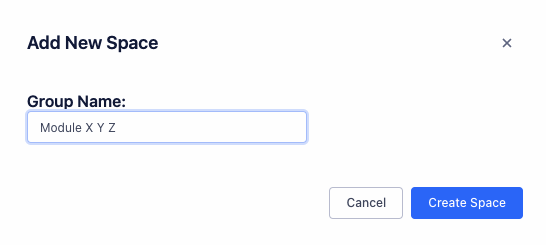
After a few seconds, the screen will refresh and your new space will appear.
Setting up a space
Setting up a space is an easy process. There are 4 things you need to consider:
- Assign licensed slots to the space
- Invite other users/colleagues – optional!
- Restrict the space/set security – optional!
- Invite & Assign students/learners – optional!
Note: If you have an unlimited organisation license, you do not need to worry about step 1.
Once you have setup your space, it is ready to use and your colleagues will be able to see it. If you are not going to be managing this space directly moving forwards, consider handing over the ownership of the space to someone else
