Adding users to spaces
Adding other users to your scenario spaces allows collaboration and sharing of Resims/scenarios, and is ideally suited to shared delivery models – such as delivering a training course or module together, or performing assessments as a team.
Note that you do not add students or learners to the space using this mechanism (you should instead do this). Adding users to a space gives them access to all of the definitions and scenarios within it, unless you are setting up a submission space and restricting view.
To add a user to the space, you must
- Have licensed the space
- Be the owner of the space
To add a user, click the sharing icon:

This will open the following dialog:
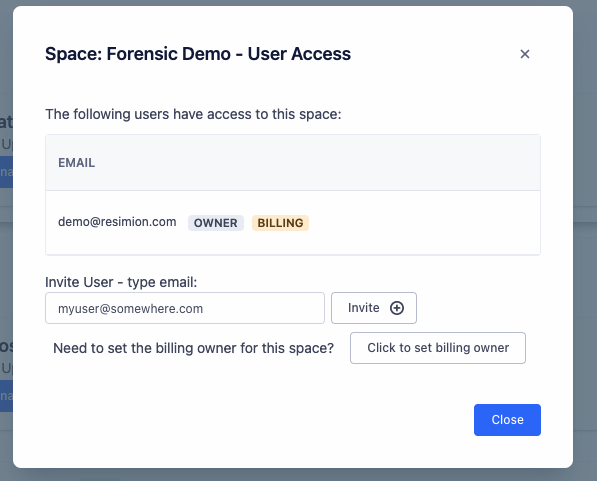
To add a user, type the email address of the user you wish to invite, and click ‘Invite’. You only need to click once, and the system will contact the user and ask them to signup.
Important: if the user is not yet signed up for Resimion and does not have a Resimion account, then they will be asked to sign up and then contact you to add them again once an account has been created. For users with accounts already, they will immediately appear.
Any user added to the system should sign out and sign back in to the Resimion platform to see a space they have been invited to.
