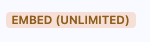Assigning Licenses/Slots to Spaces
Every space has a tier type and a slot allocation. These collectively control what you can do with the space and how it works.
Space Types
There are 5 types of space:
Personal
These are spaces which support basic Resimion functionality and were given out for free in the early days of Resimion. They are no longer provided or created. These spaces cannot be shared, upgraded or licensed in any way, and the assessment manager cannot be used. You cannot configure security. You can activate a single Resim within a 4 hour period in this space.
Unlicensed
These are spaces that have no license assigned. These spaces cannot be shared, upgraded or licensed in any way, and the assessment manager cannot be used. You cannot configure security. You will be able to create Resims, but not be able to start them in unlicensed spaces, and you must allocate slots before you can use them.
Engage
These spaces allow basic Resimion functionality for MCQ’s, case studies and quizzes, but you cannot use the Assessment manager or more advanced template types. You can activate as many Resims as you have slots allocated. If you have 1 slot, you can activate one Resim at any time. If you have 11 slots, you can activate 11 Resims at any time.
Assess
These spaces are identical to Engage spaces, except they allow use of the Assessment Manager.
Embed
These spaces are identical to Assess spaces, except they allow use of specialist tools and the specialist templates.
Slot Allocations
Each space has a specific number of slots allocated of one type above. You cannot allocate slots of different types to the same space.
If you have an unlimited license, you do not need to allocate slots or slot types. Instead the space will show with the word (Unlimited) after. For example: